Gmail Not Compromised After Hack Rumors
Gmail Security is a topic of vital importance in today's digital age, especially after recent rumors about an alleged hacker attack that compromised billions of accounts.
In this article, we'll debunk these claims, clearing up the confusion surrounding security incidents at Salesforce.
Additionally, we'll cover statistics on the number of active Gmail accounts and steps users can take to protect their personal information.
Guidelines on creating strong passwords and the importance of two-factor authentication will also be discussed as effective ways to ensure account security.
Clarification on Rumors of a Gmail Hack Attack
Following rumors of a hacker attack that allegedly compromised 2.5 billion Gmail accounts, it's important to clarify that the email platform was not affected. Google officials have confirmed that Gmail remains secure. The rumors arose from confusion related to a security incident at Salesforce, leading to misinterpretations that spread rapidly Read more about the official denial on G1 To protect accounts in case of future breaches, it is recommended to immediately change passwords and use the 'Have I Been Pwned' service to check for possible compromises. Security tips include complex passwords, password managers, and two-factor authentication. Learn more about recommendations on Tecmundo
Salesforce Security Incident Context and Gmail Statistics in 2024
O attack confirmed at Salesforce in June 2024 generated intense apprehension among users of platforms that use its services, such as Gmail.
Salesforce, responsible for managing part of Google Workspace's activities, surprised with the announcement of a data leak, which quickly raised concerns about the possible extension of this incident to Gmail.
According to the G1's coverage of Gmail security, these reports were unfounded, but inevitably generated a state of alert.
Amid the crisis, there was clear confusion among users, who were led to believe that a massive breach was underway.
The truth is that the number of active accounts, which reached 1.8 billion in March 2024, made any potential threat a global concern.
False information about a hacker attack that would supposedly affect 2.5 billion users circulated widely, as explained in AdNews report, but were denied by Google, reinforcing confidence in the email platform.
However, the reverberations of the event continued to be felt and, as a precaution, it was recommended that users update their passwords and adopt additional security measures, promoting the effective protection of their accounts.
Recommendations for Account Protection in Case of Leaks
It is essential to adopt safe online habits, especially when there is a suspicion of a data leak.
Leaks can expose confidential information, putting your digital security at risk.
Therefore, acting quickly is essential to protect your accounts and personal data.
The first step is to change any passwords associated with your accounts that may have been affected.
- Change your passwords immediately, using complex combinations that include letters, numbers and special characters to increase security.
- Access the service Have I Been Pwned to check if your email has been compromised.
- Enable two-step authentication whenever possible, adding an extra layer of protection to your accounts.
- Observe if there is any unusual activity on your accounts and, if necessary, contact the service providers for support.
- Avoid using the same password across different accounts to minimize the risk of further breaches.
These actions are essential to protect your information and maintain your digital security.
Tips for Creating Strong Passwords and Using Two-Step Authentication
Strong, unique passwords are essential to protecting your personal and professional information.
Plus, a well-crafted password can save you headaches in the future.
To create genuine authenticity in your accounts and prevent attackers from accessing your data, invest in strong passwords and additional security measures.
- Combine uppercase and lowercase letters, numbers, and symbols to increase complexity.
- Avoid using obvious information like your date of birth or the names of people close to you.
- Use password managers. They help you create and store complex passwords without having to memorize them, increasing your security.
- Two-step authentication It's essential to add an additional barrier to your accounts. By activating it, even if your password is compromised, access to your information remains protected.
To configure the Microsoft Security, these devices use strong encryption to protect credentials, making it nearly impossible for phishing attacks to gain unauthorized access to user accounts.
Important, they offer an authentication method that relies on biometric factors or physical devices, such as smartphones, providing an additional layer of protection.
The following table compares passkeys with traditional passwords:
| Method | Main features |
|---|---|
| Password | Dependence on memorizing combinations; vulnerable to guessing or leaks, which can result in significant loss of privacy |
| Access key | Based on biometric factors or physical devices; eliminates the need to type credentials and offers protection significantly greater against cyber attacks |
Thus, access keys are revolutionizing digital security, providing users with a safer and more convenient way to protect their online accounts.
In short, Gmail security is a priority, and knowing how to protect your accounts is essential.
Taking security measures like strong passwords and two-factor authentication can help prevent future problems.
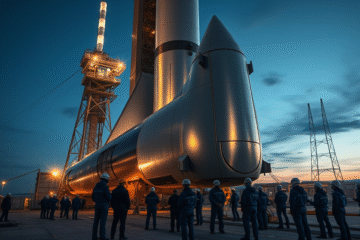


0 Comments