iOS 26 Brings Smart Filter and Innovative Interface
The Smart 'Call Screening' Filter iOS 26 marks a new era in how we interact with unknown callers, using artificial intelligence to provide a safer and more efficient experience.
Additionally, the new 'Liquid Glass' interface transforms the aesthetics of the system, offering translucent elements that enhance navigation.
In this article, we'll explore the biggest new features and improvements in iOS 26, from privacy improvements in Messages to battery life improvements, providing a comprehensive overview of the innovations that enhance the daily use of Apple devices.
Smart Features in iOS 26
iOS 26 brings a series of intelligent features that enhance the user experience through automation and artificial intelligence.
Among the most notable innovations is the 'Call Screening' system, which uses the Siri assistant to effectively answer unknown calls.
This functionality not only simplifies call interaction, but also highlights iOS's growing emphasis on providing greater security and privacy to users.
Call Filter Call Screening via Siri
Call Screening integrates with Crab, taking advantage of the artificial intelligence to analyze unknown calls.
First, Siri automatically responds, saying: 'Good morning, this is Siri.
Who am I speaking to and what is the reason for the call?' It transcribes the response in real time, allowing the user to decide what to do, minimizing interruptions.
- Reducing spam calls, ensuring a safer environment.
- Greater control about which calls to answer.
- Real-time efficiency with quick responses from Siri.
That revolutionizes call management in iOS 26, making the user's daily life more fluid.
Liquid Glass Interface and Navigation Experience
The interface Liquid Glass iOS 26 enchants with its translucent elements that reflect and refract the environment, providing a unique and immersive visual experience.
A translucency of menus and notifications gives a sense of depth, creating a dynamic interaction with the system content.
Learn more about Apple's elegant design.
This layer of visual detachment not only improves aesthetics, but also facilitates navigation and reading, by making transitions between screens smoother and more seamless.
With each interaction, the reflections and transparency are transformed, making the user experience not only functional, but also sensorially enriching.
With the fusion of the optical qualities of glass, the Liquid Glass offers a modern aesthetic that adapts to the content, reinforcing the technological innovation and visual comfort in digital ergonomics.
For those seeking an interface that is both elegant and practical, iOS 26 represents a significant leap forward towards a more intuitive and engaging design.
Enhanced Messaging Privacy
With iOS 26, the privacy of users in the Messages app has been significantly improved.
Using advanced artificial intelligence algorithms, the system now automatically detects and blocks spam and unsolicited messages, ensuring that only relevant content reaches you.
A security is a priority in every line of code, and this is reinforced by the use of end-to-end encryption, thus effectively preserving user data.
That anti-spam filter provides a cleaner, smoother communication experience, allowing users to focus on what really matters.
According to recent articles, Apple's system can identify spammers' behavior patterns and act proactively.
This way, privacy is maintained at a higher level.”'Your safety is a priority.'”
Performance, Battery and Adaptive Power
The performance tweaks implemented in iOS 26 aim to optimize user interaction, ensuring a faster and smoother experience.
With the new Adaptive Power feature, the system automatically adjusts battery usage, seeking to extend battery life without sacrificing performance.
This way, users can enjoy their devices for longer while maintaining efficiency in daily operations.
Dynamic Performance Adjustments
iOS 26 introduces revolutionary dynamic performance management that monitors usage habits to optimize power and energy savings.
It automatically adjusts the use of processing cores, allocating more resources only when needed for intensive tasks, while conserving power during less demanding background activities.
This smart tweak not only improves the overall performance of your device but also extends battery life.
To learn more about these features, visit the page iOS 26 official.
This keeps your iPhone fast and efficient, resulting in a completely improved experience.
Adaptive Power: Battery Optimization
O Adaptive Power in iOS 26 uses predictive algorithms to efficiently manage battery resources.
This feature automatically adjusts screen brightness, refresh rate, and background activities based on user usage patterns.
On days of heavy usage, the system may choose to reduce the refresh rate or limit background processes to preserve power.
In contrast, during periods of extended standby, Adaptive Power prioritizes battery conservation without sacrificing the user experience.
The management of charge cycles is crucial to prolong battery life as described in article about battery features in iOS 26. This ongoing adjustment ensures that your battery stays healthy, maximizing its efficiency over time.
Camera, Safari, and FaceTime Updates
Recent updates have brought significant improvements to the Camera, Safari, and FaceTime apps.
The new Camera interface allows for quick and intuitive adjustments, making it easier to capture in different conditions.
Safari saw notable speed gains while FaceTime delivered crystal-clear video even on unstable connections.
More Intuitive Camera
With the iOS 26 update, the iPhone Camera becomes more accessible to casual photographers thanks to the strategic repositioning of controls and the enhanced haptic feedback.
The interface is now more fluid, allowing intuitive navigation while adjusting settings.
The buttons for ProRAW capture and other functions are positioned where the user naturally directs their finger, improving usability.
This ergonomic design, combined with immediate haptic feedback, ensures users know their commands have been received, increasing their confidence when capturing special moments.
Find out more about the Camera in iOS 26.
Optimized Safari and FaceTime
Safari and FaceTime improvements in iOS 26 take the user experience to the next level.
JIT compilation offers faster page rendering, making Safari faster than ever.
This, combined with network optimization, ensures smooth and efficient loading.
Additionally, video stability in FaceTime is significantly improved thanks to innovative compression technologies.
These benefits make video calls smoother, especially in unstable connection conditions.
Safari improvements also include rendering tweaks that leverage hardware accelerators to maximize performance.
This combination of advances makes using these platforms more reliable and satisfying.
Compact CarPlay and Integrated Wallet
CarPlay Compact is designed to optimize your vehicle's screen space, offering a simplified and accessible interface.
With this new approach, drivers can interact with key functions without distractions and more efficiently.
Additionally, the integrated Wallet app provides security and convenience, allowing you to store vehicle keys and digital documents in one place.
Enhanced Automotive Experience
iOS 26 brings a revolution in CarPlay interface, combining aesthetics minimalist with smooth transitions between navigation and music apps.
This design intelligent prioritizes an experience no distractions, ensuring that essential information remains constantly visible.
With the compact layout, drivers feel safer, reducing the need to look away from the road.
Additionally, improved visual feedback allows subtle changes in the information presented to occur without interrupting your attention.
Take advantage of this improved fluidity makes the CarPlay user experience more integrated and functional, maximizing the performance of the system while maintaining focus on driver safety.
Digital Keys and Documents in Wallet
iOS 26 users can use the Wallet app to biometric authentication and unlock your vehicles securely, replacing physical keys.
This is possible because Wallet allows the addition of qualified digital keys, compatible with various automakers, as mentioned in What's New in Apple Wallet in iOS 26.
Additionally, official documents can be stored securely and encrypted, ensuring that only the device owner has access, using the biometric authentication for greater protection of sensitive data.
Device Compatibility
Device compatibility with iOS 26 is crucial because it ensures users can take full advantage of the new features, performance improvements, and increased security that Apple continually develops.
Keeping your operating system up to date is extremely important not only to optimize device performance, but also to protect user privacy.
According to the Apple website, the list of iPhones compatible with iOS 26 is comprehensive, including models ranging from the iPhone SE (2nd generation) to the iPhone 17. See the compatibility table below:
| Model | Year |
|---|---|
| iPhone SE (2nd generation) | 2020 |
| iPhone 11 | 2019 |
| iPhone 12 | 2020 |
| iPhone 13 | 2021 |
| iPhone 14 | 2022 |
| iPhone 15 | 2023 |
| iPhone 16 | 2024 |
| iPhone 17 | 2025 |
In addition to maintaining device security, users have the privilege of experiencing innovations such as the 'Call Screening' filter and the 'Liquid Glass' interface.
So, updating to iOS 26 is not only a smart choice, but a relevant need to take advantage of the latest in Apple technology.
In summary, iOS 26 not only introduces innovative features like Smart Filter, but also improves usability and security, making Apple devices even more attractive.
The updates reinforce Apple's commitment to user experience and privacy.
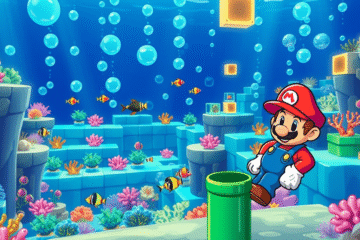
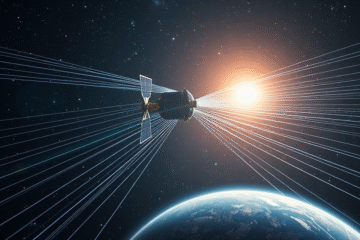

0 Comments