Automatic AI Video Dubbing on Facebook
Voice Translation is a fascinating innovation that is transforming the way content creators communicate with global audiences on Facebook and Instagram.
This new AI-powered voice translation feature automatically dubs videos into different languages, providing a richer, more accessible experience.
In this article, we'll explore how this functionality works, who can use it, which languages are available, and best practices for ensuring content is translated effectively and engagingly.
Get ready to discover how this technology is changing the landscape of digital content creation.
AI Auto Dubbing Feature: Overview
The new AI-powered auto-dubbing feature for videos on Facebook and Instagram offers a groundbreaking way for creators to reach an international audience.
This technology allows you to translate without losing naturalness, ensuring that the original tone, timbre and lip movements are preserved.
This not only makes videos understandable in another language, but also maintains the authenticity of the original content, which is essential for deeper audience engagement.
The implementation of this functionality is a valuable tool for creators that seek to reach diverse audiences without the need for extensive processing or additional costs for professional dubbing.
Additionally, by affordably increasing the reach of their videos, creators with over a thousand followers on Facebook and all public accounts on Instagram can easily activate this feature before publishing their content.
For now, the service is initially available in English and Spanish, and viewers can choose to turn dubbing on or off in their settings.
This technological advancement aligns with the growing demand for customizable solutions, facilitating access to content in different languages and enhancing the global impact of content creators.
For more information on how it works, visit the platform Goal.
Who can use it and what languages are available
Creators who have more than 1,000 followers on Facebook and all public accounts on Instagram now have access to the innovative automatic dubbing functionality with artificial intelligence.
This revolutionary feature allows creators to automatically transform their videos into bilingual content while maintaining the original tone, timbre and lip movements of the protagonists in the videos.
However, it is important to remember that in this initial release, the functionality is available only for translations between English and Spanish languages.
Therefore, when preparing a video, the creator must ensure that the speech is clear and free from sound interference so that the technology can perform its role effectively.
Additionally, viewers will be notified when a video is translated, giving them the option to disable or adjust this functionality in their settings, giving them greater control over how they consume content.
Enabling and Managing Automatic Dubbing
Auto-dubbing is an innovative feature that allows creators to easily expand the reach of their videos.
To enable this feature, the creator must activate the option before publishing the content, thus ensuring that the dubbing is available in the desired language.
If the creator decides they no longer want to use the feature, they can disable it at any time in their account settings.
Step by step to activate before publishing
To enable automatic voice translation when uploading videos, start by logging into the desired platform, be it YouTube, Facebook or Instagram.
Navigate to the settings section, selecting the option advanced settings in the main menu.
Locate the automatic dubbing option and turn on dubbing available.
Ensure audio tracks are configured between supported languages.
Finally, review your video's publishing preferences to ensure your dubbing is accurate before final publishing.
This setup will facilitate global communication, allowing you to reach a wider audience effectively.
How to deactivate after publishing
Creators who wish to remove automatic dubbing from a video already published on YouTube need to access the video editing menu.
After publishing, you can review the video settings and uncheck the automatic dubbing option.
Navigate to the settings section via the gear icon.
In the edit menu, look for the option Disable dubbing.
This action helps maintain the essence of the original audio, avoiding unnecessary interference and providing a more authentic experience for the audience.
Viewer experience and control options
When watching a video on Facebook or Instagram, the viewer is informed about the automatic translation through a on-screen warning.
This notification appears discreetly but effectively, highlighting that the content is dubbed into another language.
That resource is essential to ensure viewers understand the presence of automatic dubbing and can adjust their expectations regarding the audio.
Additionally, this feature respects the original lip movements, offering a more natural and authentic viewing experience.
The notification system is well integrated into the playback flow, allowing viewers to focus on the content without unnecessary interruptions.
For those who prefer to watch videos in their original language, platforms offer the option to disable dubbing.
Users can access their account settings and adjust their language preferences, ensuring a personalized viewing experience.
Easily accessible, this setting provides the viewer with the full control over your content consumption.
In this way, the flexibility and the power of choice remains in the hands of the user, allowing each person to decide how they prefer to consume videos in an increasingly globalized world.
Best practices to ensure quality translation
- Speak clearly and articulately
- Record in a quiet environment
- Use high-quality microphones
- Maintain a constant speaking rate
- Check the correct language before starting the translation
These practices are crucial to ensure that automatic dubbing reaches high level of accuracy.
Speaking clearly in a quiet environment reduces the risk of noise interfering with audio capture, ensuring that speech recognition technologies correctly interpret words and phrases.
Additionally, a quality microphone is essential to avoid distortion, while a consistent speaking rate helps ensure the translated voice is perfectly synchronized with lip movement.
Finally, checking the correct language ensures that the translations used are aligned, optimizing this function.
For more tips, you can check out the suggestions on the website Speechify.
In short, the introduction of Voice Translation on Facebook and Instagram represents a significant advance in the accessibility of digital content.
By adopting this technology, creators can reach a wider audience and offer a more personalized experience to viewers.
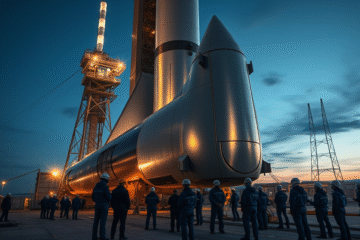


0 Comments